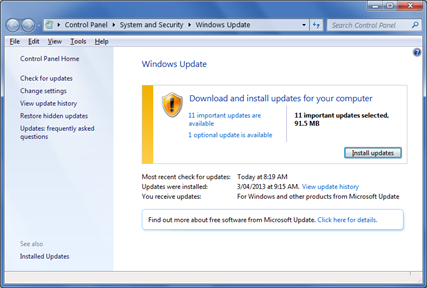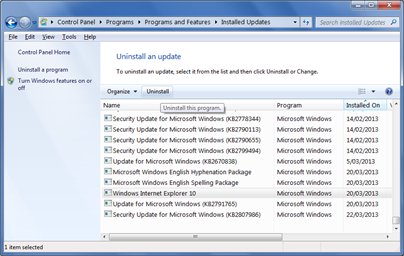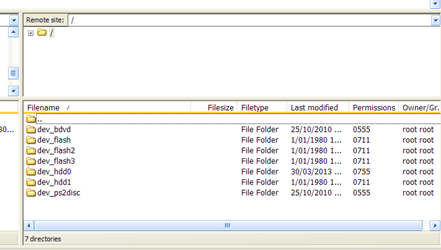If you ever find yourself in this situation, you can always rely on some pre-made software to fix your problem. However, knowing how the hell to use it is another story!
Preparation
First of all, you'll need the infamous RAP files. Download a program called PSNStuff by LoOzers to find the game you want and save the RAP file.
- Download reactPSN 2.25
- Copy pkg files for reactPSN and your game to USB:/
- Copy the game RAP files into usb:/exdata/
- Make sure you're not connected to PSN (being online is fine though)
The magic
- Plug the USB into the right USB port (it's the 2nd from the left if looking at it horizontally)

- Install the game + any updates
- Install reactPSN
- Create a new user called "aa"
- Switch to "aa"
- With the usb still plugged in, run reactPSN
- It should restart and display the log-in screen
- The "aa" profile should have renamed itself to some status message
- Log into your usual non-aa profile
- Remove usb drive (you're done with it)
- Your game should now work.
*update 30/4/2013* Updated sources and instructions about RAP files.
Sources
- About REACTPSN
- ReActPSN 2.0 Update for PS3 CFW with Patched VSH.Self Arrives
- Tortuga Cove • View topic - Rogero CEX-4.40 v1.03 with ToolBox/StealthMAN and ReactPSN offline Patch
- What to do with a .rap file?
- what do i do with rap files for revoultion blops 2 map
- Tortuga Cove • View topic - About REACTPSN
Stuff I looked at which weren't so helpful.
- This content can be used if you renew... - PS3Hax Network - Playstation 3 Hacks and Mods
- cant renew psn license - PS3Hax Network - Playstation 3 Hacks and Mods
- How to Run PSN Games On Rogero 4.30 ? - PS3Hax Network - Playstation 3 Hacks and Mods
- rap files - Page 2 - PS3Hax Network - Playstation 3 Hacks and Mods
- How to re-activate all of your PSN games (incl.PSOne classic) + NOOB-PROOF TUTORIAL
- Downloadable Content .RAP Files Request Thread (PKG files are welcomed)
- Fixing PSN games with rap files
- reActPSN tutorial for 4.30CFW Rogero v2.03+ (should also work for 4.21.1 Rebug)
- RIF2RAP PS3 Homebrew App, Export RAP Files Without Downgrading - Page 1 - PS3 NEWS - PlayStation 3 News - PS3 Hacks - PS3 CFW
- React psn for 4.30 Rogero CFW
- ReActPSN v2.23 for PS3 with 3.41 to 4.30 CFW Support Arrives - Page 1 - PS3 NEWS - PlayStation 3 News - PS3 Hacks - PS3 CFW
- PSN Games-DLC-PSone-miniS-Demos-Huge Collection Of Links(3544 Raps DLC PS2 Selection)
- Tortuga Cove • View topic - Rogero CEX-4.40 v1.02