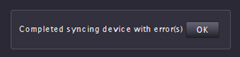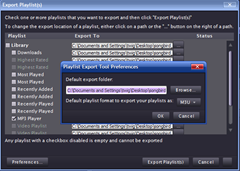This error message was stupid to say least. There was nothing to search for online to help me with my problem, no error log to click on (aside from the Songbird error console which contains piles of cryptic trash) and no bloody idea which files failed!
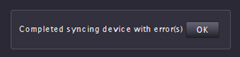
Arrrr! Wut riddles are ye boggling me mind with sea wench!
At first I never really noticed the problem. I was just wondering why my MP3 player never chose certain songs that I knew for certain was on the Songbird playlist.
After taking a quick look at the number of songs on the MP3 player, I noticed it didn't match up with the number of songs on the local playlist. There were 17 songs that refused to sync.
Finding the missing songs
If you have a handful of songs, it'd be easy enough to compare manually. Otherwise, you'll need to install "Playlist Export Tool". (Why this feature isn't built into Songbird I do not know)
If your version of Songbird is more than 1.5.0a, then you'll also need to modify the extension so it installs on your version of Songbird.
Now to export the playlists somewhere. Go to "File" > "Export playlists". You'll now see this dialog. Click on "Preferences" and change the format to M3U (for easier comparison).
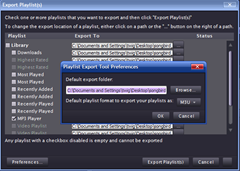
If you're auto-syncing a playlist, then you'll have to do them seperately as Songbird will write them to the same filename. Not too smart on the extension's behalf as it seems to ignore the output filename you set.
- First export the local playlist somewhere.
- Rename it.
- Then export the media player playlist.
- Rename it.
Now you're ready to view the differences using a file diff viewer. Personally I like to use WinMerge.

The dark areas make it easy to spot the missing songs.
The cause and effect
I'm not quite sure what caused this, but it may be due to the big jump from v1.4 to v1.7.1.
I took a look at all of the missing songs and there was one thing in common that I noticed. Each song had bits missing from the ID3 tags.
My theory: As Songbird doesn't actually modify the tag within the file, there must be some stuff missing from its own meta information database, causing the sync to fail.
Fixing the Problem
So, using the quick search in the top right corner, find the file in your local playlist.

- Right click the song to fix.
- Click "View metadata".
- I usually take this chance to fix the casing on some of the tags.
- You actually have to change something.
- Click OK to save.
If you have nothing to change:
- Delete something in the tag information.
- Click "OK".
- Right click and "View Metadata" again.
- Then fix the information that you removed.
- Click "OK" to save.

Places to click are shown in red.
Now go back to your media player (top left) and try to sync it again by clicking "Sync".

Once it's finishing doing its thing, you should now be greeted with a different message.

Success!
Now with this victory in hand... we shall simply walk into Mordor!