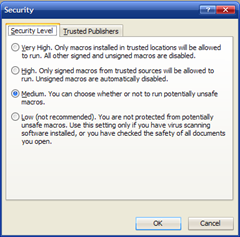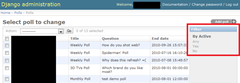I've noticed this happen a few times on Windows XP, even after I bought a bigger power supply of 600W (which has stopped my random reboots!), but my computer was still suffering from the random black screens.
Normally associated with playing Starcraft 2, but it also happens with other games or when performing other tasks such as messing with stuff on Photoshop (with 3D acceleration enabled).
Being a ridiculously vague topic to search for online, theres alot of solutions.
Symptoms
The screen blanks out, as if the video card decided to go on strike and stop sending out data to the monitor.
The music continues to play and the computer continues to run like usual, still responding to mouse and keyboard commands also.
Fixes
Of course, you've probably tried the usual things already.
- Update your graphic drivers
- Reboot your computer (and hope that this freak accident never happens again but it does)
- Update the software which causes the problem
If you haven't tried those yet, give it a shot.
Shutdown
If you can find yourself a way to shut down and you're willing to lose some data, go for it. I normally (on Windows XP with classic menu) press on the keyboard in the following order:
- Windows button
- U
- U
Then wait for the computer to shut stuff down.
If it stops for a while and there is no harddrive activity, press E. This is to close the "End Task" dialog that halts the shutdown process.
I've never tried to hibernate, so you might want to give that a shot. Let me know how it works out.
Remote Desktop
If you're lucky enough to have a spare computer with network access, then simply remote desktop into the machine. When you log out, it'll give the video card a kick-start.