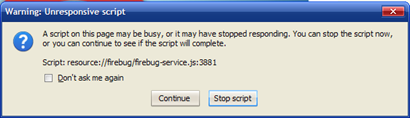Man this one is annoying! Causes the browser to crash once you accidentally load the page. Makes you think twice about clicking on links from Google search results from Gizmodo or LifeHacker.
- First the browser will freeze up.
- If you wait long enough, it'll display a dialog
A script on this page may be busy, or it may have stopped responding. You can stop the script now, or you can continue to see if the script will complete.
Script: resource://firebug/firebug-service.js:3881
[ Continue ] [ Stop script ]
To prevent the crashes, you'll have to be mindful, BEFORE you click on that link.
If you've got Firebug toolbar button enabled, click on "Clear activation list". As long as the scripts panel is disabled for those sites, it should work fine.
If you can't find the button:
- Right click on the toolbar
- Click Customize
- Find the Firebug icon
- Drag it somewhere you can click on it
- Remember to click Done!
I've created an issue in the bug tracker. Hopefully it'll get fixed soon!