I'm not sure if this works on the US site, but this worked a treat for me on the Australian site.
The main issue was I was getting annoyed with the Javascript download question asking me to use the download manager.
I just wanted to queue up files into my own download manager and batch download the files during my off-peak period.
When you're on the driver download page, open up Firebug and paste this into the console.
var rex = /javascript:DownloadFile\('\d+','\d+','.+','(.+)','\w+','HTTP'\);/;
var x = $('a[href*="javascript:DownloadFile"]').each(function(index, item) {
var obj = $(item);
var href = obj.attr('href');
var match = rex.exec(href);
if (match != null) {
var url = unescape(match[1])
obj.attr('href', url);
}
}); This will change all the "download file" buttons so they point to the direct file download link.
I'm sure someone can easily convert this into a GreaseMonkey script.
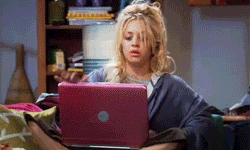
Now, back to the horrors of formatting!

