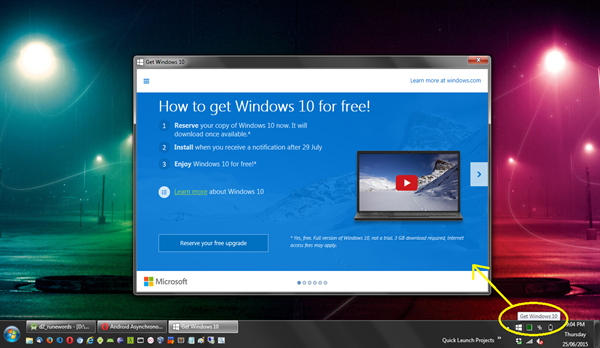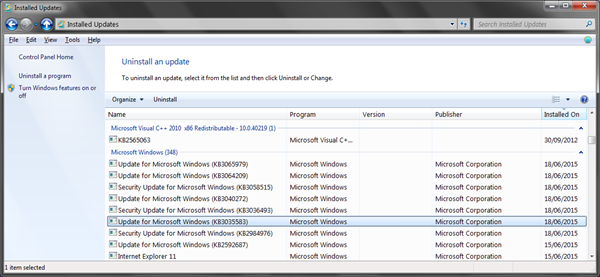It's nice that Microsoft has gone out of it's way to promote their new operating system, but I would have greatly appreciated a "don't remind me again" option.
Right clicking it didn't show anything useful either.
After checking "Windows Update" history for recent updates, lo and behold I found KB3035583 "Update enables additional capabilities for Windows Update notifications in Windows 8.1 and Windows 7 SP1", which is a sneaky way of saying advertisement.
How to get rid of it?
- In Windows Update, click on "Installed Updates".
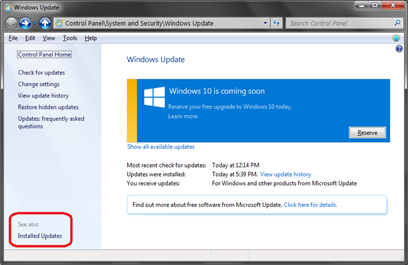
- Sort it by date and find KB3035583 under "Microsoft Windows".
- Select it and click uninstall.
- Click yes to confirm.
- Once it's done, reboot for it to take effect.

Next time Microsoft, please don't surprise me in the wrong way.