While setting up an email address for myself on my domain, I stumbled upon some certification error messages in Thunderbird when using an authenticated SMTP server.
You have attempted to establish a connection with "mail.domain.com". However, the security certificate presented belongs to "your.hosting.service.com". It is possible, though unlikely, that someone may be trying to intercept your communication with this web site.
If you suspect the certificate shown does not belong to "mail.domain.com", please cancel the connection and notify the site administrator.

The annoying little confirmation box that appears every time
you try to send an email.
This is due because my domain is running off a shared server "mail.domain.com" which points to the server which is running the SMTP server "your.hosting.service.com".
The easiest way to solve this is to change your SMTP server address from "mail.domain.com" to the one that matches the certificate. If the login details are correct, it shouldn't matter.
Another way is to install the Remember Mismatched Domains extension into Thunderbird.
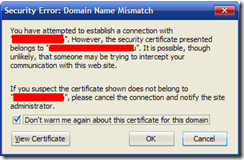
The slightly altered confirmation box when using the extension.

