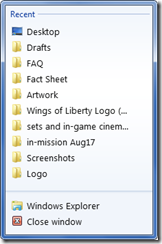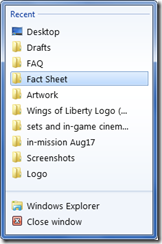Good on Microsoft for making a fancy new taskbar for the masses which resembles the Mac OSX dock thingy (that I dislike so much).
But props to the Big M for making it so damn configurable, compared to the dicktatorship of Apple which decides for people what is best for them or gtfo.
![stevejobs[1] stevejobs[1]](https://blogger.googleusercontent.com/img/b/R29vZ2xl/AVvXsEgfDOI1wDktD85KMyarOWFvjkXNWFYObSdUckMxTI0srwnAqS3o06K2ZhGcMlCGvoZG1PIgEu_xrd0aD-7MGnLrHI67rKdRVTqVh0CQMQScy-Tm53z8Iphie1CrLGo67YeLvijyPJkkLchU/?imgmax=800)
Steve Jobs: "Mmm bitches...
you will learn to love the taste of my cock in your mouth."
However, not everything new is something I find helpful. I don't really need the option to pin things to the taskbar, especially when I use the classic taskbar mode that doesn't even support pinning.
The options to configure this is in the same location:
- Open "gpedit.msc"
- Navigate through to "Local Computer Policy"
- User Configuration
- Administrative Templates
- Start Menu and Taskbar
To disable pinning of applications:
Enable "Do not allow pinning of items to jumps".
To disable pinning of items onto taskbar:
Enable "Do not allow pinning of programs to taskbar".