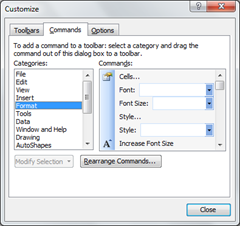This is such an easy task but I've never thought of doing it before! Why!?
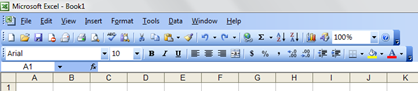
Current toolbar, without strike-through.
- Right click the toolbar and click "Customise"
- Click on "Commands" tab then the group of commands you want.
- In this case, I want "Formatting".
- Find "Strike-through" in the list and drag it to the position in a toolbar you want
- Laugh at how easy it is and proceed with striking things out!

Deadpool dancing with Castle Crashers? Sure why not!