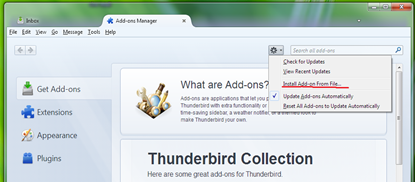I've been using IMAP to access my work emails because it's much easier (for me) to read and write, but for over a year I've had to log into Gmail's web interface to copy email addresses for new employees or people I've never had to email before.
This method will automatically sync your Gmail address book (via LDAP) into your Thunderbird address book, including contact shared across groups.
First of all, download and install this addon called gContactSync into your Thunderbird.
I'll be basing these instructions on Thunderbird 24, but it shouldn't vary too much.
- From the main menu, go to "Tools" > "Addons" and then click on the cog > "Install Add-on from file".
- Select "gcontactsync-0.3.5-sm+tb.xpi" and install it.
- Restart Thunderbird
You will now be prompted to log into your Google account. This will be the account that it'll sync with.
gContactSync will create a new address book (similar to Personal address book and Collected emails) called "Google Contacts". That's where all your Gmail contacts will go.
You can also choose to synchronise only "My Contacts", which means no groups will be pulled into the address book.