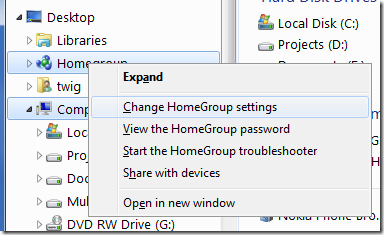Being the curious cat that I am, I enabled this feature when Win7 was installed in the false hope that it would be useful in some way.
After a month, I found that I had no use for this thing and all it did was clutter up my workspace. So, lets kill it!
- In Windows Explorer, right click on "Homegroup" and select "Change HomeGroup settings".
- Select "Leave the homegroup..."
- Confirm "Leave the homegroup" again.
If you get an error message saying "Windows couldn't remove your computer from the homegroup.", make sure that both "HomeGroup Listener" and "HomeGroup Provider" services are running.
After its been removed, you can disable the services.